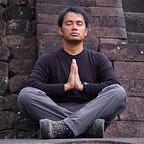This installation is based on these references and discussions.
The first thing to do is to get a Ubuntu 16.04 server with at least 2 cores, 8 GB of RAM and 100 GB of storage. I got mine on AWS which is a t2.large instance.
Prepare your server by updating, upgrading and doing a reboot:
$ sudo apt update
$ sudo apt upgrade
$ sudo rebootTo make life easier I like to install mosh:
$ sudo apt install moshMake sure locales are set right:
$ sudo locale-gen en_US en_US.UTF-8
$ sudo dpkg-reconfigure locales
$ sudo dpkg --configure -aDefine the base of your learning management system (LMS) and content management system (CMS) by creating the file config.yml:
$ vi config.ymlInsert these lines. Please use your own values for the domain names:
EDXAPP_LMS_BASE: "example.com"
EDXAPP_CMS_BASE: "studio.example.com"Save the file.
Make sure locale variables are set:
$ export LC_ALL="en_US.UTF-8"
$ export LC_CTYPE="en_US.UTF-8"Choose the Open edX version you will be installing:
$ export OPENEDX_RELEASE=open-release/juniper.masterBootstrap the Ansible installation:
$ wget https://raw.githubusercontent.com/edx/configuration/$OPENEDX_RELEASE/util/install/ansible-bootstrap.sh -O -| sudo -H bashRandomize passwords:
$ wget https://raw.githubusercontent.com/edx/configuration/$OPENEDX_RELEASE/util/install/generate-passwords.sh -O -| bashInstall the Open edX software:
$ nohup $SHELL <<EOF &
> wget https://raw.githubusercontent.com/edx/configuration/$OPENEDX_RELEASE/util/install/native.sh -O -| bash > install.out
> EOFThe install will take around an 1.5 hours to complete so make yourself a nice cup of coffee.
Monitor the installation by doing a:
$ tail -f install.outYour install is done when you see:
Installation finished at yyyy–mm–dd hh:mm:ssMake sure all the services are running:
$ sudo /edx/bin/supervisorctl statusCreate an an account with staff/admin and superuser privileges and set its password:
$ sudo su edxapp -s /bin/bash
$ cd
$ source edxapp_env
$ /edx/bin/python.edxapp /edx/bin/manage.edxapp lms manage_user user user@example.com --staff --superuser --settings=production
$ cd /edx/app/edxapp/edx-platform
$ ./manage.py lms --settings production changepassword userSpecify SameSite=Lax so that cookies shall not be sent in cross-site requests (for further information read this). Edit the file common.py:
$ vi /edx/app/edxapp/edx-platform/lms/envs/common.pyAnd change:
DCS_SESSION_COOKIE_SAMESITE = 'None'To:
DCS_SESSION_COOKIE_SAMESITE = 'Lax'Save the file and exit:
$ exitRestart services:
$ sudo /edx/bin/supervisorctl restart allNow check whether every site is running properly.
The LMS at http://example.com:
The CMS/Studio at http://example.com:18010:
The Django Admin at http://example.com/admin:
Enjoy!