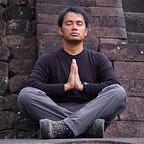Or how to set up our own local Avalanche testnet.
First of all, we’re going to want to install Avash which requires Golang 1.15.5 or later and AvalancheGo.
Follow the instructions here to install Go. Don’t forget to set $GOPATH.
Let’s continue with AvalancheGo. Download it from the repo:
go get -v -d github.com/ava-labs/avalanchego/…Change to the avalanchego directory:
cd $GOPATH/src/github.com/ava-labs/avalanchegoAnd build it:
./scripts/build.shWhen the build is done the binary will be in:
./build/avalanchegoAlright. Now we need to install Avash. Go back to your home directory:
cd ~And download and build Avash:
git clone https://github.com/ava-labs/avash.git; cd avash; go buildMake sure we’re already in the avash directory and then run it:
./avashA file .avash.yaml will be created. This is our Avash configuration file:
Config file set: $HOME/.avash.yaml
Avash successfully configured.Exit from Avash:
avash> exitWe’ll use our favorite text editor to edit .avash.yaml and fill it in with the relevant parameters.
avalanchelocation: $GOPATH/src/github.com/ava-labs/avalanchego/build/avalanchego
datadir: $HOME/avash/stash
log:
terminal: info
logfile: info
dir: $HOME/avash/stash/logsRun Avash:
./avashAnd now we’ll start a five node testnet:
runscript scripts/five_node_staking.luaCheck whether all five nodes are running:
avash> procmanager listVerify the nodes are connected by calling info.peers from one node:
curl -X POST — data ‘{
“jsonrpc”:”2.0",
“id” :1,
“method” :”info.peers”
}’ -H ‘content-type:application/json;’ 127.0.0.1:9650/ext/infoAs we can see all four of our peers are here:
Avalanche nodes have a keystore to manage users. Let’s create a user:
curl -X POST --data '{
"jsonrpc": "2.0",
"id": 1,
"method": "keystore.createUser",
"params": {
"username": "YOUR_USERNAME",
"password": "YOUR_PASSWORD"
}
}' -H 'content-type:application/json;' 127.0.0.1:9650/ext/keystoreThe response should be:
{"jsonrpc":"2.0","result":{"success":true},"id":1}Now we need to get some test AVAX so we can actually use this testnet. We want to fund an address on the C-Chain because we want to use it for testing our smart contracts. So how exactly do we do that? Luckily for us, if we’re running a local test network there’s a pre-funded C-Chain address that we can import to get some AVAX. The private key for the address is PrivateKey-ewoqjP7PxY4yr3iLTpLisriqt94hdyDFNgchSxGGztUrTXtNN . Let’s import the key to get access to its funds.
curl -X POST --data '{
"jsonrpc":"2.0",
"id" :1,
"method" :"avax.importKey",
"params" :{
"username" :"YOUR_USERNAME",
"password":"YOUR_PASSWORD",
"privateKey":"PrivateKey-ewoqjP7PxY4yr3iLTpLisriqt94hdyDFNgchSxGGztUrTXtNN"
}
}' -H 'content-type:application/json;' 127.0.0.1:9650/ext/bc/C/avaxWhich is this address on the C-Chain:
{“jsonrpc”:”2.0",”result”:{“address”:”0x8db97C7cEcE249c2b98bDC0226Cc4C2A57BF52FC”},”id”:1}In order to use this address from MetaMask we must import it. Let’s get the private key so we can use it in MetaMask:
curl -X POST --data '{
"jsonrpc":"2.0",
"id" :1,
"method" :"avax.exportKey",
"params" :{
"username" :"YOUR_USERNAME",
"password":"YOUR_PASSWORD",
"address": "0x8db97C7cEcE249c2b98bDC0226Cc4C2A57BF52FC"
}
}' -H 'content-type:application/json;' 127.0.0.1:9650/ext/bc/C/avaxWe see that it’s the parameter privateKeyHex.
{“jsonrpc”:”2.0",”result”:{“privateKey”:”PrivateKey-ewoqjP7PxY4yr3iLTpLisriqt94hdyDFNgchSxGGztUrTXtNN”,”privateKeyHex”:”0x56289e99c94b6912bfc12adc093c9b51124f0dc54ac7a766b2bc5ccf558d8027"},”id”:1}Before we import the account we’ll first connect MetaMask to our local Avalanche test network. Select ‘Networks’ and select ‘Custom RPC’ and use these parameters:
Network Name: Avalanche Local
New RPC URL: http://localhost:9650/ext/bc/C/rpc
ChainID: 43112
Symbol: AVAX
Explorer: N/A
Click ‘Save’.
Now import the account:
Paste the private key 0x56289e99c94b6912bfc12adc093c9b51124f0dc54ac7a766b2bc5ccf558d8027 and click ‘Import’.
And we can see that the account has funds in it!
Try sending some AVAX:
And we’re done!
The private key we used in this example is for testing purposes only. Be careful to not ever expose your private keys or you may risk losing your funds.